Hello everybody!
As you know I am enrolled on a beautiful CLIL e-project which has become collaborative in last days. Obviously it is not a perfect project since the perfect project does not exist. I think that it is really important to always self assess our work because we learn from mistakes and we can always improve things. In order to do that, I decided to design my own rubric. Nevertheless, it is a general rubric for any e-project so everyone is free to use it to evaluate someone's e-project.
There are many kinds of apps to create rubrics online for free. In this case, I have decided to use Quick Rubric because it is so easy to use. If you want to create your own rubric using this web tool, you have to create an account. Once you are logged in, you have to click on "Create a rubric" (orange square in th image below). Then you can start filling the information: a tittle, a description, different criterias or topics you want to assess and the scale of rating you want to use.
Here you have a screenshot of a blank Quick Rubric:
You can simply add a new criteria/topic clicking on "add row" (green) and also a new scale of rating clicking on "add column" (red). Then, if you click on Score, you can change the maximum and the minimun score when rating. You can also click on "No score" in case you do not want to add a cuantitative rating.
Once you are happy with your result you can click on the green box at the bottom of the page to "Save Rubric". Then, when you have saved your rubric, you will have new options at the bottom of the page:
* Click on View/Print Rubric (yellow) if you want to print your rubric or if you want to share it online, because by clicking here you will obtain a public URL to your rubric.
* Click on Copy Rubric if you want to duplicate your rubric.
* Click on Delete Rubric if you are not happy with the result and you want to delete your rubric.
From my point of view, this tool allows you to easily create a rubric by only filling a preset template, which you can adapt to your own needs. However, there are some things that I did not liked it about the app. The first one is that you cannot obtain an embedded code to share it in a more visual way. Also, it would be great if the web could provide you with a share button to directly share in twitter, facebook or wherever you want.
Nevertheless, I think that it is a great tool if you want to create a rubric quickly and easily. I sincerelly recomend it to try it!
So, after this mini tutorial, here you can see the rubric I have created to assess my own e-project. But remember that, as I have said before, you can use it to evaluate any e-project.
Of course, if you want to use it to evaluate my project, just tell me! Leave a comment with the score rating I get! Feedback is always welcomed.
I hope you liked it and it has been useful!
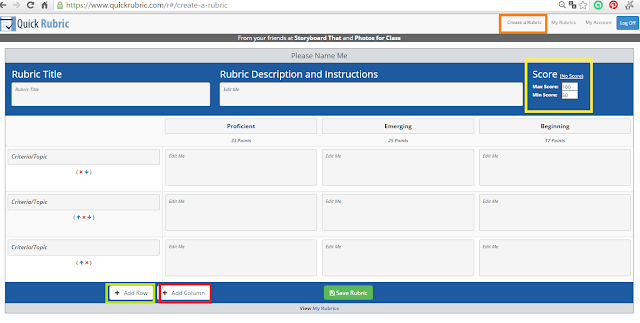

No comments:
Post a Comment